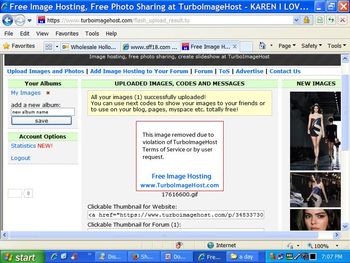1
Support / Re: Image removed due to violation of turboimagehost
« on: May 18, 2017, 02:37:21 PM »How you uploading images? Using flash uploader on our website or???
I'am using the flash uploader.
When i try to upload a animated gif with the Basic Uploader
i get this.
Your images/files not uploaded, errors:
- Some error, your image 17709972.gif is not uploaded!